In this article, we will be identifying some features of the Casio fx85GT Calculator which you may be unaware of. The following videos will also work for the Casio fx85GT Plus, Casio fx83ES and probably a few others. We have created a couple of videos to help you understand some more features of the Casio fx85GT Calculator. Most of these are for students studying AS-Level of above, but we think most students will find the third video useful even as low as Key Stage 3.
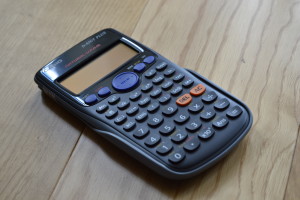
If you’re in school right now and wonder what calculator you should get, this (Casio fx85GT Blue or Pink) is the one.
If you are studying A-Levels, we recommend a slightly different calculator the fx991ES (Silver one).
To purchase this calculator, click the links below
Casio fx85GT Special Feature 1 – Using the log button
embedded by Embedded Video
YouTube Direkt
In this video we explain the other log button on the Casio fx85GT Calculator. We recommend that you use this button just to verify your answer that you have worked out. By just typing this into your calculator you will not get any working marks. This will be useful during core 2 revision and your exam.
Casio fx85GT Special Feature 2 – Converting Degree and Radians
embedded by Embedded Video
YouTube Direkt
Here we learn to check whether you converted between degrees and radians correctly. You can also use this to convert to gradians too, you wont need this for A-Levels. Again just use this method to check your answer is correct to ensure you get full marks for the conversion. This will be useful during core 2 revision and your exam.
Casio fx85GT Special Feature 3 – The Trapezium Rule
embedded by Embedded Video
YouTube Direkt
Here we will be creating the table required in order to solve the Trapezium Rule on your Casio fx85GT. There is no function that will complete the whole question, so you will have to substitute the values into the formula yourself. This will be useful during core 2 revision and your exam. This method is also useful for GCSE exams in the question where you have a quadratic equation and are asked to work out the y-values. Again you can use this as a check to verify you have the correct answer. Conclusion Again we recommend you only use the methods outlined above to ensure that the answer you have on paper is the same one that your Casio FX85GT Calculator gives you.


Leave a Reply